Netezza to Snowflake Migration: Challenges, Best Practices, and Practical Guide

Businesses transitioning from Netezza to Snowflake encounter common challenges, such as adapting to Snowflake's cloud-native architecture and rethinking data storage strategies. Our guide delves into these key areas, offering targeted advice and solutions for a successful migration. We examine how moving to Snowflake impacts your data architecture, particularly in areas like storage efficiency, processing power, and the flexibility you get from scaling in the cloud.
Our guide also emphasizes the business aspects of the IBM Netezza to Snowflake migration, from securing stakeholder support to managing budgets effectively. We look into the essential planning needed to reduce operational interruptions during the move. Additionally, we offer valuable insights on choosing appropriate technology tools, efficiently planning your data migration, and implementing robust data validation methods.
Lastly, Datafold’s powerful AI-driven migration approach makes it faster, more accurate, and more cost-effective than traditional methods. With automated SQL translation and data validation, Datafold minimizes the strain on data teams and eliminates lengthy timelines and high costs typical of in-house or outsourced migrations.
This lets you complete full-cycle migration with precision–and often in a matter of weeks or months, not years–so your team can focus on delivering high-quality data to the business. If you’d like to learn more about the Datafold Migration Agent, please read about it here.
Common Netezza to Snowflake migration challenges
Technical challenges
Data engineers that migrate from Netezza to Snowflake face specific technical challenges that require meticulous planning and execution. In particular, they must tackle notable differences between data storage architecture and SQL dialects. Addressing these challenges helps streamline key parts of the migration process.
Architecture differences
Netezza is typically deployed on-prem. It’s built on a Massively Parallel Processing (MPP) model, where data processing is intricately linked with physical hardware components. Its architecture emphasizes efficiency in a controlled, appliance-based environment.
In contrast to the traditional, appliance-based approach of IBM Netezza, the Snowflake Data Cloud is cloud-based and very different from Netezza. Snowflake has separate storage and compute functionality. Netezza’s storage and compute are integrated, making it less flexible and scalable. This fundamental difference calls for a rethinking of data management strategies, especially in storage, processing, and scaling.
Netezza’s architecture explained
Netezza's architecture is centered around its unique integration of hardware and software, optimized for high-performance data warehousing and analytics. The system is composed of two key components: Snippet Processing Units (SPUs) and a high-speed disk storage assembly. Each SPU is an intelligent processing unit that handles a portion of both compute and storage tasks for the database:
- Snippet processing units (SPUs): Essentially the workhorses of the Netezza system. Each SPU operates independently, processing a segment of data in parallel with others. Leveraging this parallel processing capability is central to Netezza's performance.
- High-speed disk storage: Every SPU is directly connected to its own disk storage. Tight coupling of storage and compute ensures high-speed data access and processing.
Netezza’s architecture has several implications for data management and query performance:
- Data distribution and query performance: Like other MPP systems, Netezza uses a data distribution approach that impacts query performance. The distribution of data across SPUs can influence the speed and efficiency of data retrieval and processing.
- Data redistribution for scaling: To scale up, additional SPUs and corresponding storage must be added. Implementing this process often requires redistributing data across the new configuration, which can be complex and time-consuming.
- Compute and storage coupling: The tight integration of compute and storage in each SPU means that scaling one without the other is not feasible. The dependency can lead to either excess capacity or potential bottlenecks.
- Fixed resource allocation: The static nature of Netezza's resource allocation can limit flexibility in response to fluctuating demands, potentially impacting cost efficiency and performance during peak loads.
Planning an effective migration from Netezza to Snowflake, known for its flexible, cloud-native environment, depends on a thorough understanding of the architectural differences between the two systems.
Snowflake’s architecture explained
Snowflake's cloud data warehouse architecture, characterized by its ability to separate data storage from computation, allows for the precise tailoring of resources to current needs. The data platform adeptly enhances performance during peak data analysis periods by scaling up storage and computing power, and efficiently scales down cloud storage and computational resources during quieter times. By having these capabilities, Snowflake ensures resource usage is optimized and unnecessary costs are minimized.
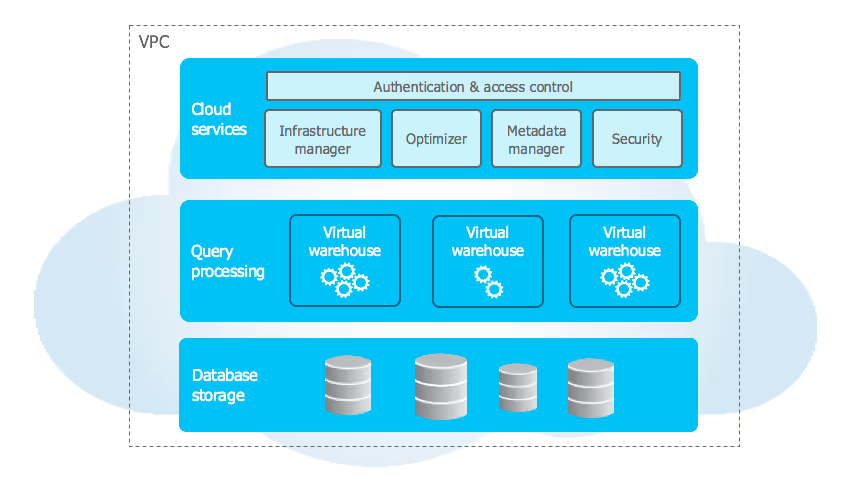
Migration strategy considerations
Companies often begin their migration with a trial, focusing on a segment of their data and processes. They progress in stages, which helps in minimizing risk and showcasing early successes. However, it's crucial to strike a balance to mitigate risks while keeping up the momentum. A phased approach to migration shortens the time spent running parallel systems. Additionally, the strategy for migration can be affected by how data is interconnected. For example, some data warehouses might depend on data from separate processes in different schemas.
A bulk transfer approach is warranted if your current data warehouse has highly integrated data, or if you are dealing with a single, independent, standalone data warehouse. A bulk approach is particularly advantageous if you structure your data and processes using standard ANSI SQL.
Employ a staged approach to your migration if you have:
- Relocation capabilities: Reduce the risk of errors or data loss by relocating each data application independently in your data warehouse over time
- Essential data and processes: Minimize disruption by opting for a phased data migration when your business relies on critical data and processes in your data warehouse that are underperforming and require redesign
- New business requirements: Save time and effort by migrating data in stages if new business requirements emerge that cannot be met by simply modifying old processes
- Data ecosystem changes: Minimize operational risk by migrating data in stages if you have recently introduced new data ingestion methods, business intelligence (BI) tools, or visualization technologies should also migrate their data in stages
Ultimately, determining whether to migrate data and processes in a single large-scale move or through a phased approach is dependent on your long-term goals and timelines. Additional factors to consider include your existing data analytics setup and the diversity and quantity of data sources.
Adapting your data pipeline for Snowflake
When planning the migration from IBM Netezza to Snowflake, it's crucial to focus on redesigning or adapting your data pipeline for optimal performance. Achieving this capability means:
- Data collection assessment: Examine your current methods of data collection and determine what changes are needed to align with Snowflake's data ingestion capabilities.
- Process optimization: Analyze your data processing steps. Snowflake offers different processing strengths, so you may need to modify your data transformation or batch processing strategies
- Data movement efficiency: Evaluate how data is moved and stored. With Snowflake's cloud-based storage, consider leveraging its features for efficient data transfer and storage, such as Snowpipe for continuous data loading and automatic scaling to manage workload demands
- Testing and iteration: Before full migration, test your adapted pipeline with a subset of your data. This helps identify any issues and fine-tune the process
By thoroughly addressing these areas, you guarantee that your data pipeline is not just compatible with Snowflake, but also optimized for enhanced data flow and efficiency in your new cloud environment
SQL dialect differences
One of several critical aspects to consider during the migration from Netezza to Snowflake is the differences in SQL dialects, notably in the handling of date and time functions. Dialect variations exemplify the broader adjustments needed in how data is processed and manipulated in each system. Before embarking on the migration, it is essential to identify and understand these and other key differences to ensure a smooth transition.
Traditional translation tools often struggle with these complexities, turning what might seem like a straightforward task into a months- or even years-long process.
Datafold’s Migration Agent simplifies this challenge by automating the SQL conversion process, seamlessly adapting Teradata SQL code—including stored procedures, functions, and queries—for Snowflake. This automation preserves critical business logic while significantly reducing the need for manual intervention, helping teams avoid the lengthy, resource-intensive rewrites that are typical in traditional migrations.
Netezza SQL
While Netezza's SQL is grounded in ANSI SQL standards, it is also augmented with unique Netezza extensions and capabilities. It supports a broad array of features tailored for high-performance analytics and data warehousing. Additionally, Netezza is known for its advanced analytics functions and the ability to handle large-scale data sets efficiently.
Snowflake SQL
Snowflake's SQL, aligned with ANSI standards, is enhanced for its cloud-native architecture. It offers standard SQL features plus specialized functions, notably for handling semi-structured data like JSON, XML, and AVRO, using capabilities such as the lateral FLATTEN function. Having this capability makes Snowflake adept at managing modern data formats, offering scalability and flexibility in data processing and analytics.
Dialect differences between Netezza and Snowflake: data types
Netezza and Snowflake, both SQL-based, have distinct dialects. Netezza features NZPLSQL for analytics, while Snowflake uses standard SQL enhanced for cloud and semi-structured data. For example, Netezza uniquely handles arrays and complex data types, whereas Snowflake employs the FLATTEN function for semi-structured data. Comprehending these differences is key for successful data migration and management between the two platforms.
Below is an example of how Netezza produces analytical functions using NZPLSQL, which allows for procedural logic.
Here is what an equivalent analytical function in Snowflake looks like using standard SQL:
While the objectives of the functions in both systems are similar, the way they are implemented and executed is different due to the distinct SQL dialects and capabilities of Netezza and Snowflake.
Validation as a black box
Validation can become a “black box” in migration projects, where surface-level metrics like row counts may align, but hidden discrepancies in data values go undetected.
Traditional testing methods often miss deeper data inconsistencies, which can lead to critical issues surfacing only after the migration reaches production. Each failed validation triggers time-intensive manual debugging cycles, delaying project completion and straining resources.
Using Data Processing Translation Tools
Business challenges
Businesses that seek to use data processing translation tools should balance their technical setup with financial costs, regulatory compliance, and operational continuity. They must weigh the costs and benefits, considering the tools' impact on data management, legal compliance, and consistent business operations. Finding the right balance is key to maximizing benefits while minimizing risks and disruptions.
- The never-ending “last mile”: Even when a migration is near completion, the “last mile” often proves to be the most challenging phase. During stakeholder review, previously unidentified edge cases may emerge, revealing discrepancies that don’t align with business expectations. This phase often becomes a bottleneck, as each round of review and refinement requires time and resources, potentially delaying full migration and user adoption.
- Cost considerations: Adopting data processing translation tools requires careful financial planning. The initial investment for advanced tools can be substantial, along with additional expenses such as staff training and system integration. Ongoing costs like software updates, maintenance, and scalability also contribute to the overall financial impact. Weigh these costs against the anticipated benefits to ensure the investment is financially viable and aligns with your long-term strategic goals.
- Data governance and compliance: Implementing data processing translation tools requires prioritizing data governance and compliance, particularly for tools that manage sensitive data. Ensure alignment with data protection laws and regulations like GDPR or HIPAA to avoid legal issues and reputational damage. Businesses need to rigorously evaluate these tools for compliance and consistently monitor their data governance to adhere to such regulations.
- Business continuity: Integrating data processing translation tools poses business continuity challenges, as malfunctions or downtime can disrupt operations. Develop backup solutions and quick recovery strategies for contingency planning. Regular updates and maintenance prevent obsolescence and align the tools with evolving business needs, ensuring uninterrupted and efficient operations.
Benefits of migration to Snowflake
- Enhanced data accessibility and sharing: Snowflake revolutionizes data accessibility, enabling easy sharing across different departments and even with external partners. Its enhanced sharing capability is a stark contrast to Netezza's more isolated data environment. By facilitating seamless data exchange, Snowflake empowers organizations to collaborate more effectively and make data-driven decisions across the entire business ecosystem.
- Cost-effective scalability: One of the standout benefits of moving to Snowflake is its cost-effective scalability. Unlike Netezza, where scaling up often means significant hardware investments, Snowflake's cloud data warehouse allows for scaling resources up or down based on current needs. As a result, you only pay for the resources you use. Its cloud storage capabilities translate to enhanced flexibility and notable cost savings.
- Advanced analytics capabilities: Migrating to Snowflake opens the door to advanced analytics and machine learning capabilities. With its powerful yet user-friendly tools, Snowflake allows businesses to harness deeper insights from their enterprise data. The data platform is a significant step up from Netezza, where advanced analytics might require additional tools or integrations.
- Real-time data processing: Snowflake's architecture excels in handling real-time data processing, enabling businesses to act on up-to-the-minute information. Having this capability is crucial in today's fast-paced business environment and represents a major advantage over Netezza's system, which may not be as adept at handling real-time data streams.
4 best practices for Netezza to Snowflake migration
Embarking on a database migration journey from Netezza to Snowflake comes with its unique set of challenges and complexities. To aid in this crucial transition, we have developed an in-depth guide detailing the best practices essential for a smooth migration. This valuable resource is tailored to simplify your migration journey, aligning it with your specific technical needs and overarching business goals.
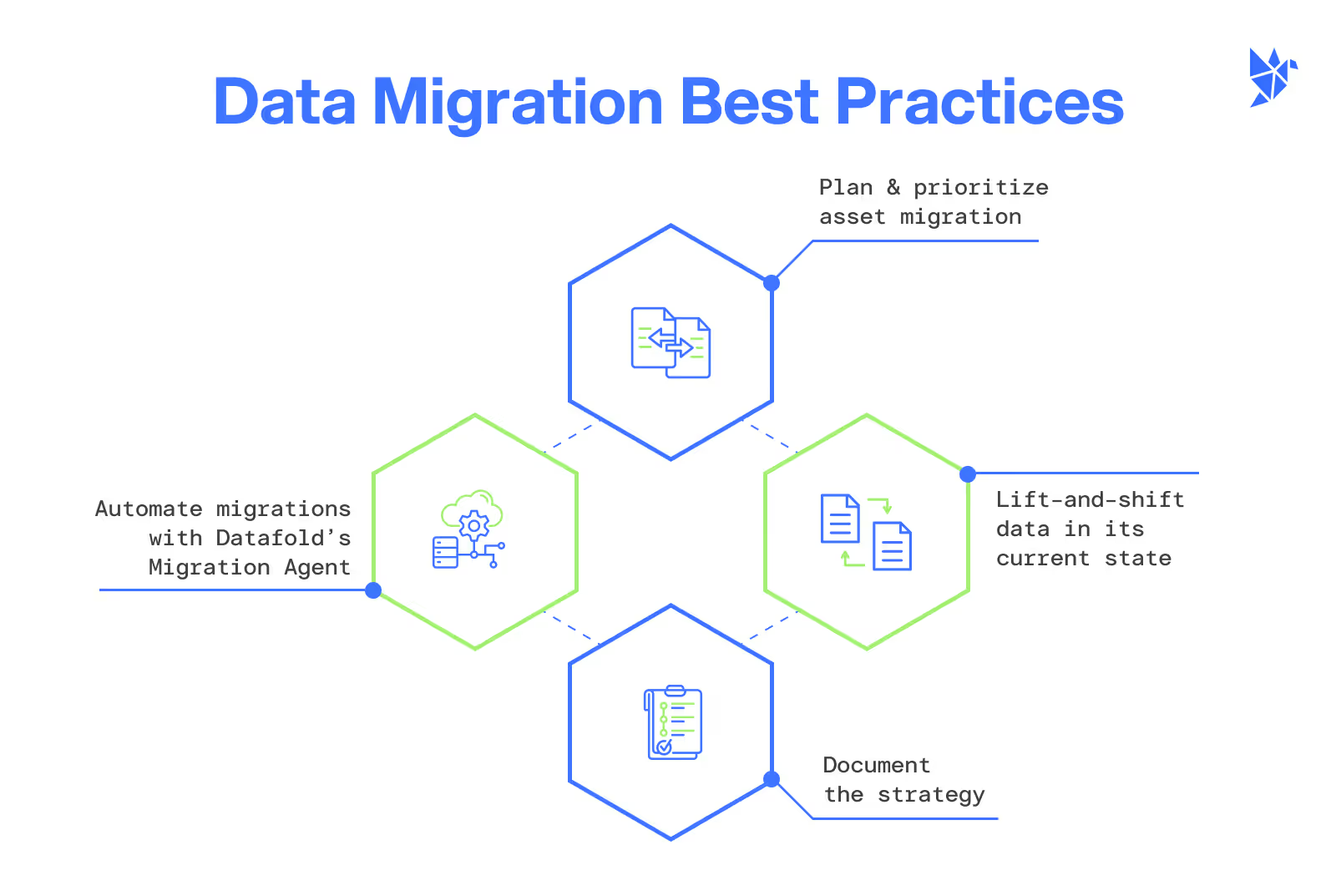
- Plan and prioritize asset migration: Effective asset migration planning requires detailed analysis and prioritization of enterprise data assets. Begin by using column-level lineage to identify critical data elements. Prioritize migrating data consumption points, such as reporting tools and analytics dashboards, before moving the underlying data production pipelines. Employing this approach simplifies the transition and minimizes the burden on the Netezza system.
- Lift and shift the data in its current state: Leverage Datafold’s DMA for the initial lift-and-shift, automatically translating Netezza SQL to Snowflake’s syntax, which minimizes manual code remodeling and speeds up migration.
- Document your strategy and action plan: Integrate Datafold’s DMA to streamline SQL translation, validation, and documentation for a unified strategy. The plan should cover the entire migration process, from initial planning to final execution. It aids in gaining stakeholder buy-in, identifying potential challenges, and ensuring a unified approach among all team members. A clear, detailed plan also helps in maintaining transparency and tracking progress.
- Automating migrations with Datafold’s DMA: Datafold’s Migration Agent (DMA) simplifies the complex process of migrating SQL and validating data parity across Teradata and Snowflake. It handles SQL dialect translation and includes cross-database data diffing, which expedites validation by comparing source and target data for accuracy.
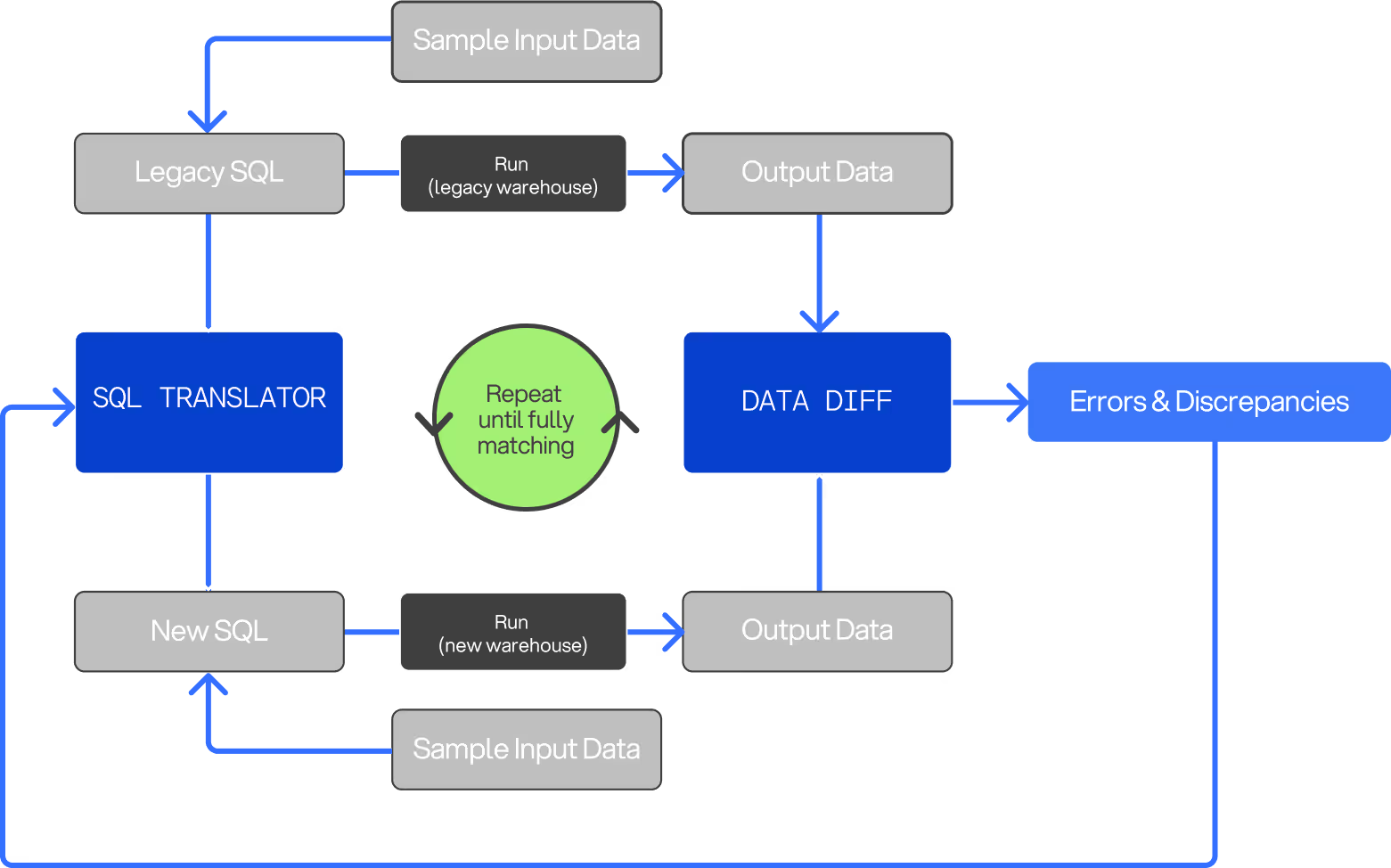
By automating these elements, DMA can save organizations up to 93% of time typically spent on manual validation and rewriting.
Putting it all together
Successfully transitioning from Netezza to Snowflake demands a combination of technical expertise and careful project management. Our guide is designed to navigate you through this complex process by integrating a series of best practices tailored specifically for this migration.
By aligning technical and business strategies and leveraging Datafold’s DMA, your team can navigate this transition more effectively. Here’s how to put it all together:
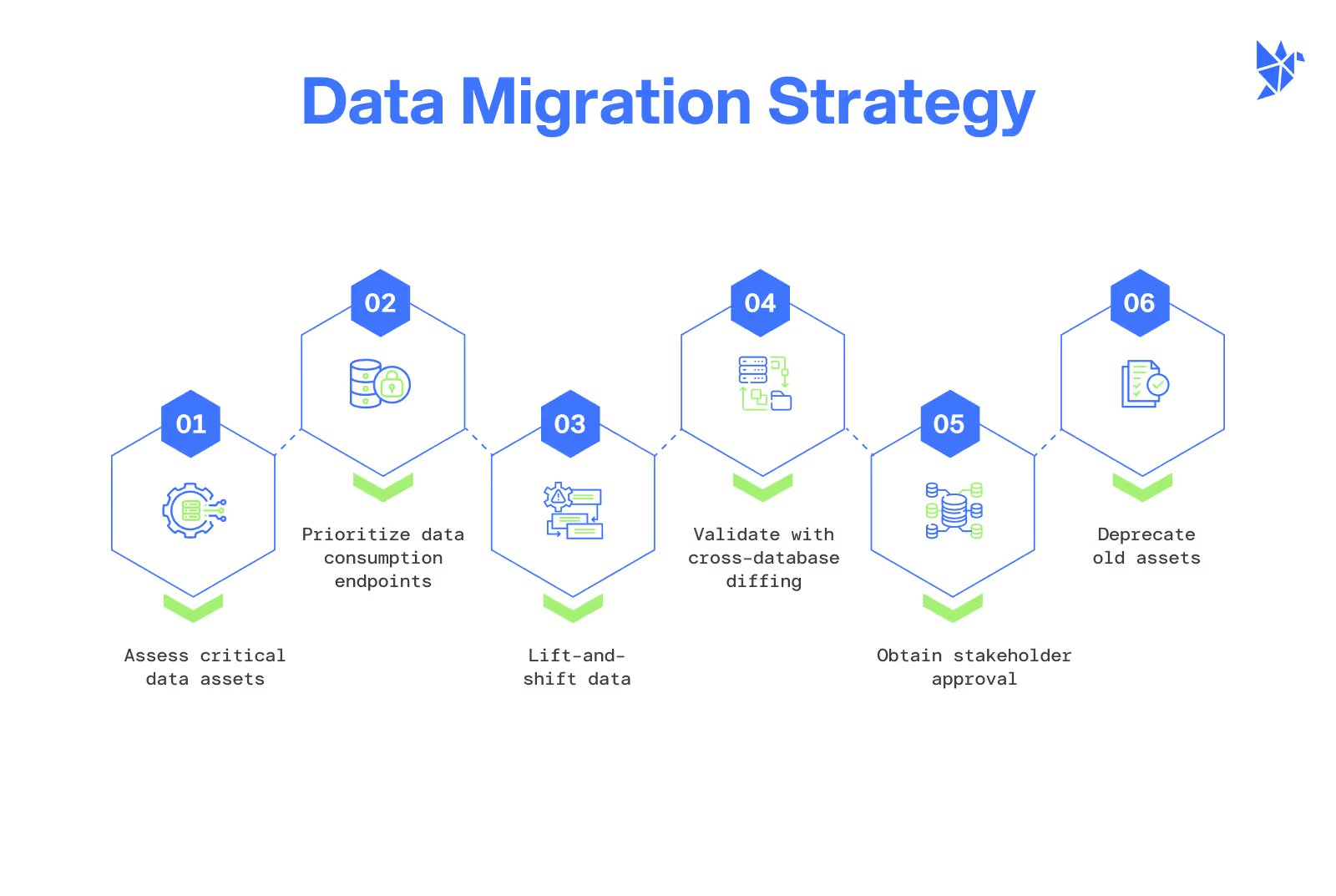
- Plan the migration from Netezza to Snowflake: Develop a comprehensive plan tailored to the Netezza-to-Snowflake migration, detailing timelines, resource allocation, and communication strategies with stakeholders. Use Datafold’s Migration Agent (DMA) to prioritize critical data assets, starting with data consumption points like BI tools and dashboards to enable a smooth transition with minimal disruption.
- Prioritize data consumption endpoints first: It’s better to migrate data consumption endpoints before data production pipelines. Replicate the data in Netezza to Snowflake, and let data users and apps query from Snowflake.
- Leveraging lift-and-shift for Netezza data to Snowflake: Adopt a lift-and-shift strategy in the initial migration phase to simplify the transition, accommodating the architectural and SQL dialect differences between Netezza and Snowflake. Lift-and-shift data in its current state using a SQL translator embedded within Datafold’s DMA which automates the SQL conversion process.
- Validate with cross-database diffing: Testing and validating a successful migration involves rigorous checking whether the data has been accurately transferred and that all functionalities, including queries, reports, and applications, work as intended. Use Datafold's cross-database diffing to validate parity of tables across Netezza and Snowflake fast, allowing you to see the any value-level differences that may appear between systems. Use the data diff result to show stakeholders data remains unchanged between systems.
- Get stakeholder approval: Once the migration progresses to a stable stage, obtain approval from key stakeholders. Present them with results from data comparison tools, showcasing complete data consistency between the original Netezza system and the new Snowflake environment, thereby affirming the success of the migration.
- Deprecate old assets: In the final phase, issue notices for the decommissioning of the legacy Netezza assets. Distribute the data parity reports, generated using data comparison tools, to stakeholders to ease their transition to the new Snowflake environment.
Migration Preparation Checklist
Initiating a successful migration to Snowflake demands a well-structured and thorough preparation. Use this checklist to guide you and ensure a smooth transition.
- Document resources: Document existing objects within your data warehouse, include databases, database objects, data-related tools, and security roles and processes
- Determine migration approach: Decide which processes can be migrated with little or no change. Set aside processes that require reengineering or fixing
- List development and implementation procedures: Determine which tools and deployment processes will be introduced and which will be phased out during the migration
- Identify and prioritize data sets for migration: Select which data sets will migrate first. Document process dependencies for data sets
- Select migration team: Recruit capable migration team, record contact information
- Determine migration deadline and budget: List business expectations, document budget allocation for data migration
- Decide on migration outcomes: Outline key objectives and expectations for post-migration, and prepare a plan to communicate the project's successes to stakeholders
With this comprehensive checklist, you're now equipped to embark on your migration journey, ensuring a well-planned and efficient transition to Snowflake.
Conclusion
If you're considering a migration from Netezza to Snowflake and want to understand how tools like Datafold can streamline this process, reach out to a data migrations expert and tell us about your migration, tech stack, scale, and concerns. We’re here to help you understand if data diffing is a solution to your migration concerns.
Embarking on a transition from Netezza to Snowflake with the support of Datafold equips your team with the necessary tools to ensure a smooth migration process, ultimately enhancing the data quality which is vital for the effectiveness of your organization's data strategy.

