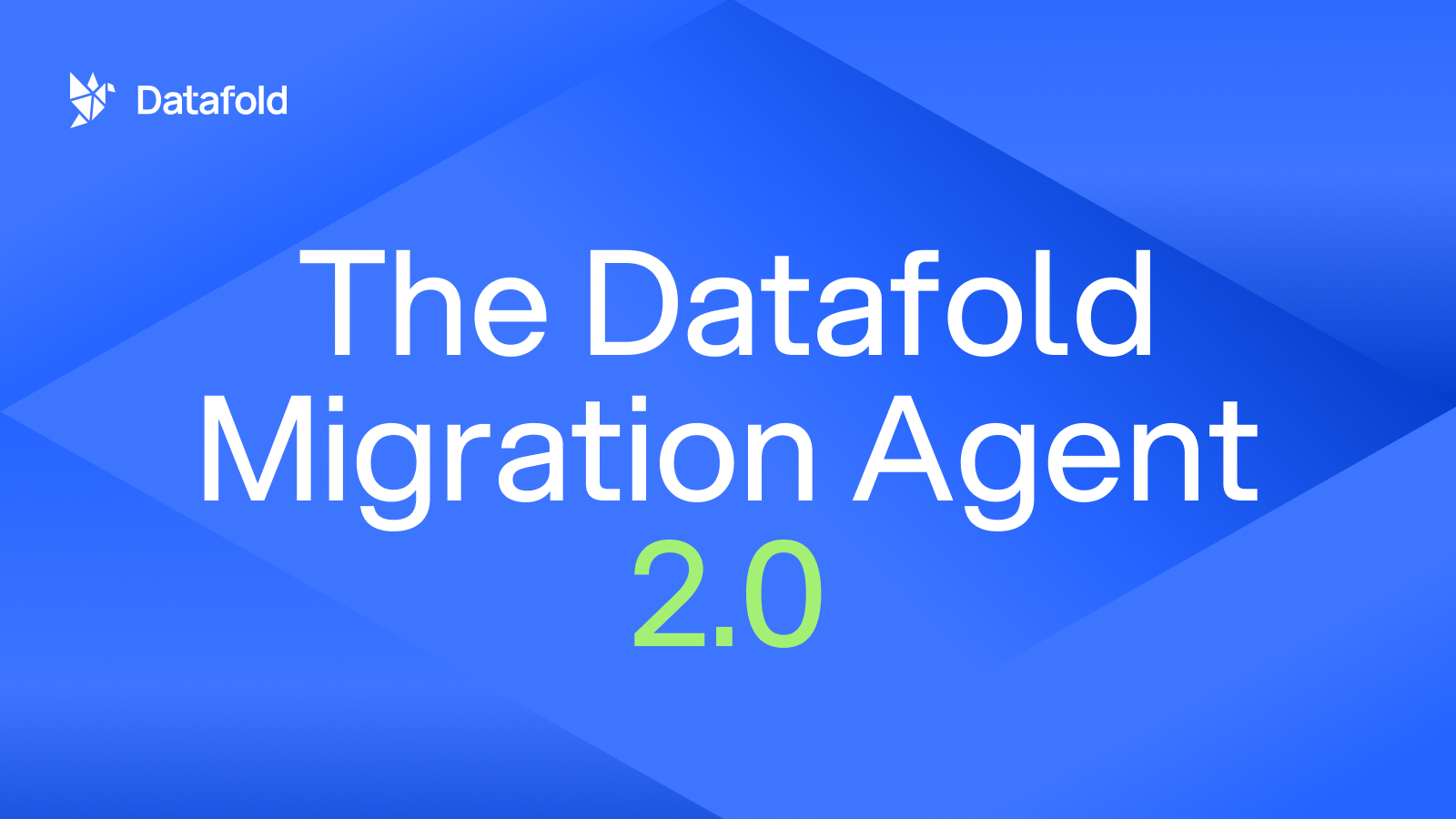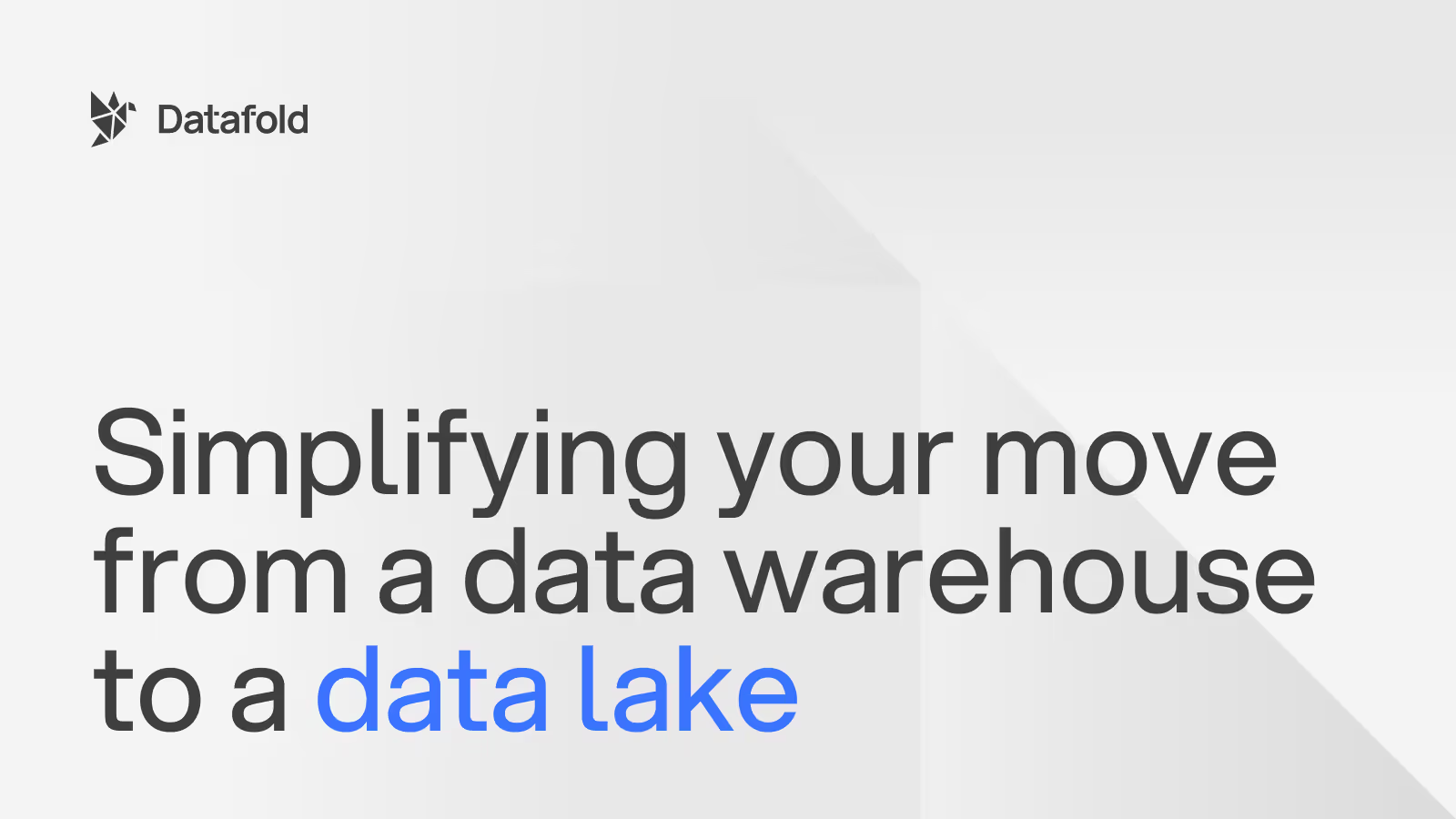Announcing the Power BI Integration
Datafold now integrates with Power BI, allowing data teams to trace data flow from its source to Power BI dashboards.

Datafold now integrates with Power BI, allowing data teams to trace data flow from its source to Power BI dashboards. This integration provides clear insights into which Power BI assets might be affected by code changes, accessible through Datafold’s column-level lineage and automated impact analyses on pull requests. With this integration, your team can prevent unexpected data quality issues before they reach Power BI, ensuring smoother, more reliable data quality throughout your ecosystem.
From source to Power BI
It’s a well-known truth: BI tools become increasingly difficult to govern and manage at scale as your business, team, and data grows. With the Datafold Power BI integration, your team has complete transparency over your Power BI instance and the information required to prevent data quality issues from impacting Power BI assets.
Using the Power BI integration and Datafold’s column-level lineage, your team can trace your data from source to end use case. The integration supports column-level lineage for Power BI tables, reports, and dashboards.
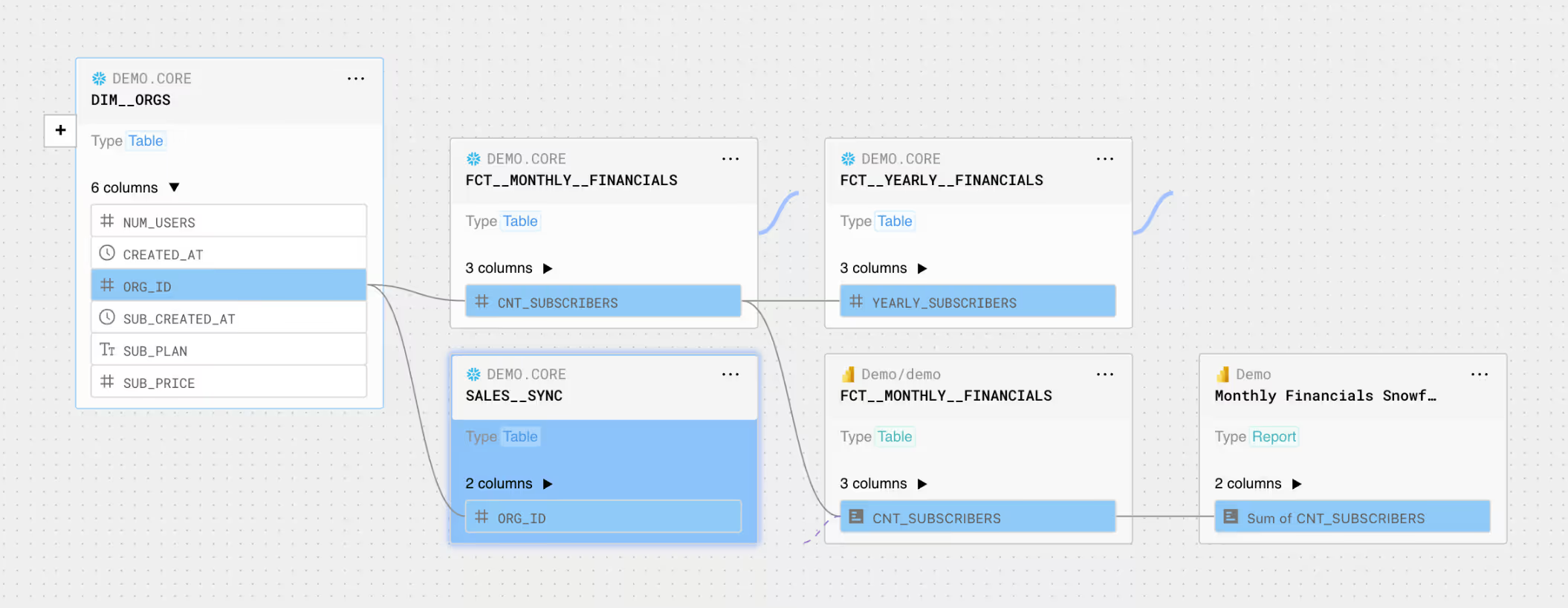
Preventative impact analysis
At Datafold, we don’t think data teams should wait until a stakeholder catches an error—they should know exactly how their code changes will impact downstream tables and BI assets before their code is merged into production.
The Datafold Power BI integration ultimately helps close the gap between your data transformation code and your BI tool, so downstream impacts from your code changes are known before code is merged in.
Specifically, potentially impacted Power BI assets are automatically added to Datafold’s automated impact analysis for code pull requests, so your team knows exactly which downstream Power BI assets will be impacted with your data transformation code updates.
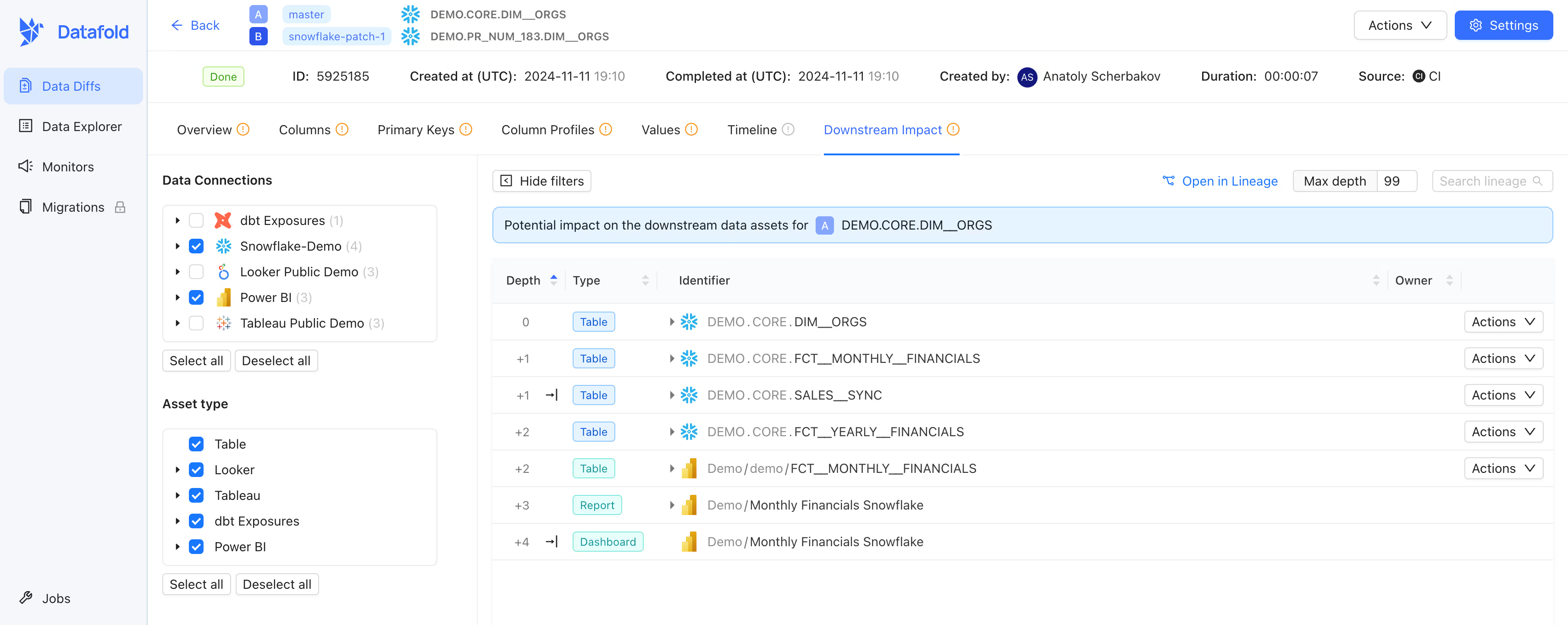
Getting started
If you’re ready for transparency and impact analysis in your Power BI project, here are some resources to help you get started:
- Existing Datafold users who use Power BI can contact their solutions team at Datafold to set up the integration. For more details, check out our documentation.
- If you're interested in gaining a deeper understanding of your data's lineage and identifying data quality issues before they affect your Power BI instance, reach out to the Datafold team today to explore what this could look like for your organization.
- Join us for the next Datafold Demo Day to see the integration live in action!

.avif)